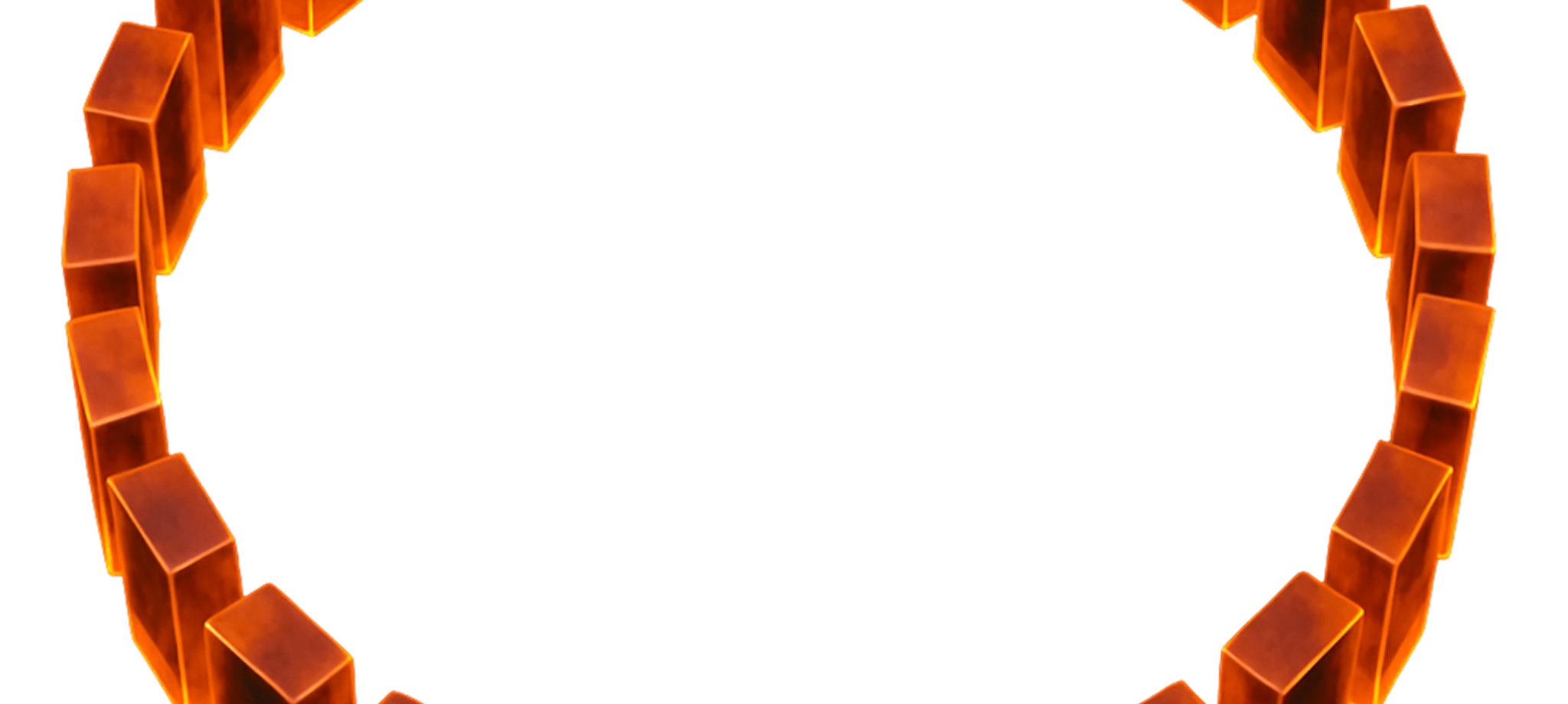Last Updated: October 13, 2025
In the ever-evolving landscape of technology, staying ahead of the curve is essential for any platform. Our latest update introduces a plethora of features designed to enhance user experience, streamline workflows, and provide powerful tools for collaboration. Here, we delve into the top ten exciting features that will transform the way you interact with our platform.
The first thing you will notice in our latest update is the revamped user interface. We have meticulously designed it to be more intuitive and visually appealing, ensuring that users can navigate effortlessly.
To get accustomed to the new layout, take a tour of the platform. We have included guided walkthroughs that highlight key areas and functionalities. Familiarize yourself with the new menu structure and the placement of essential tools to maximize your productivity.
When comparing the previous interface with the new one, users will find that the new design reduces clutter and enhances accessibility. The streamlined navigation allows for quicker access to frequently used features, making your workflow smoother than ever.
By embracing the enhanced user interface, users can expect to save time on routine tasks. The improved layout not only looks better but also allows for quicker decision-making and task completion, setting a positive tone for productivity in 2024.
Collaboration is at the heart of any successful project. Our new real-time collaboration tools empower teams to work together seamlessly, regardless of their physical location.
To make the most of these tools, start by inviting team members to your projects. Use the integrated chat and video conferencing features to discuss ideas and share feedback instantly. The ability to edit documents simultaneously ensures that everyone is on the same page.
Previously, collaboration often relied on asynchronous communication, leading to delays and misunderstandings. With our new tools, real-time interaction fosters a more dynamic and engaging environment, allowing for immediate responses and quicker resolutions.
Teams that leverage real-time collaboration tools will find that project timelines shorten significantly. The ability to brainstorm and iterate on ideas in real-time can lead to innovative solutions and a more cohesive team dynamic.
Data-driven decision-making is crucial in today’s fast-paced world. Our advanced analytics dashboard provides users with comprehensive insights into their performance metrics.
Accessing the analytics dashboard is simple. Navigate to the analytics section from the main menu. Here, you can customize your view to focus on the metrics that matter most to you. Understanding these metrics can help you identify trends and areas for improvement.
While basic analytics provide a snapshot of performance, our advanced dashboard offers in-depth analysis and visualizations. Users can now track KPIs over time, compare different datasets, and generate reports that can be shared with stakeholders.
By utilizing the advanced analytics dashboard, users can make informed decisions that enhance their strategies. The insights gained can lead to optimized processes and improved outcomes, making 2024 a year of growth and success.
Staying informed is vital, but too many notifications can be overwhelming. Our customizable notifications feature allows users to tailor alerts to their preferences.
Setting up your notifications is straightforward. Go to the settings menu and select the notifications tab. Here, you can choose which alerts you want to receive, ensuring that you only get the information that is relevant to you.
Default notifications often lead to information overload, causing important messages to be missed. Custom notifications empower users to prioritize their alerts, leading to a more focused and productive work environment.
With customizable notifications, users can streamline their communication and focus on what truly matters. This feature will help reduce distractions and enhance overall efficiency throughout the year.
In an increasingly mobile world, having access to your platform on the go is essential. Our improved mobile accessibility ensures that users can work from anywhere, at any time.
To access the mobile version, simply download our app from your device's app store. Once installed, log in with your existing credentials, and you will have full access to all the features available on the desktop version.
While the desktop experience is robust, the mobile platform is designed for quick access and ease of use. Users can perform essential tasks, communicate with team members, and review documents without being tethered to a desk.
With improved mobile accessibility, users can stay productive while on the move. Whether commuting or traveling, the ability to manage tasks from a mobile device will lead to greater flexibility and efficiency in 2024.
Artificial intelligence is revolutionizing how we interact with technology. Our AI-powered recommendations feature provides personalized suggestions to enhance your experience.
To take advantage of AI recommendations, simply engage with the platform as you normally would. The more you use it, the better the AI becomes at understanding your preferences and suggesting relevant content or tools.
Traditionally, users had to sift through information manually to find what they needed. With AI-powered recommendations, users receive tailored suggestions that save time and enhance productivity, making the process far more efficient.
By leveraging AI recommendations, users can discover new tools and features that they may not have considered. This can lead to improved workflows and innovative approaches to problem-solving throughout the year.
Integration is key to creating a seamless workflow. Our platform now supports a variety of third-party applications, allowing users to connect their favorite tools directly.
Integrating third-party apps is a breeze. Navigate to the integrations section in the settings menu, where you can browse available applications. Follow the prompts to connect your accounts, and you’ll be ready to go.
Using standalone applications often leads to fragmented workflows. Integrated apps allow for a more cohesive experience, where users can access all their tools in one place, significantly enhancing productivity.
With integrated third-party apps, users can streamline their processes and reduce the time spent switching between different platforms. This will lead to a more efficient work environment and improved collaboration in 2024.
In our globalized world, language should never be a barrier to communication. Our multi-language support feature ensures that users can interact with the platform in their preferred language.
Changing your language settings is simple. Go to the settings menu and select the language option. Choose your preferred language from the dropdown menu, and the platform will automatically update.
Single-language platforms can alienate users who are not fluent in that language. Multi-language support fosters inclusivity and ensures that all users can fully engage with the platform, regardless of their language proficiency.
By utilizing multi-language support, organizations can enhance collaboration among diverse teams. This feature will promote a more inclusive environment, leading to improved communication and teamwork in 2024.
In an age where data breaches are prevalent, security is paramount. Our latest update includes enhanced security features to protect user data and privacy.

To enable the new security features, navigate to the security settings in your account. Here, you can activate two-factor authentication, set up alerts for suspicious activity, and review your account's security status.
Basic security measures often leave users vulnerable to threats. Enhanced security features provide an additional layer of protection, ensuring that your data remains safe and secure from unauthorized access.
By prioritizing security, users can work with peace of mind, knowing that their information is protected. This focus on security will foster trust and confidence in the platform throughout 2024.
In today's fast-paced world, having access to your work even without an internet connection is crucial. Our offline mode functionality allows users to continue working seamlessly, regardless of connectivity.
To use offline mode, simply enable it in your settings. Once activated, the platform will automatically sync your changes once you reconnect to the internet, ensuring that your work is never lost.
While online work is often preferred for its connectivity, offline mode provides flexibility for users in areas with unreliable internet. This feature ensures that productivity is maintained, even in challenging environments.
With offline mode functionality, users can work uninterrupted, leading to increased productivity and efficiency. This feature will be particularly beneficial for those who travel frequently or work in remote locations.
In conclusion, our latest platform update is packed with features designed to enhance user experience, streamline workflows, and foster collaboration. By embracing these new tools, users can look forward to a more productive and efficient 2024. We are excited to see how these features will empower you to achieve your goals and elevate your work to new heights.
Struggling with attribution discrepancies? If you're spending €100K+ per month on ads and can't tell which channels are actually driving sales, you're not alone. Learn how leading Shopify beauty and fashion brands are solving attribution challenges to scale profitably.
```
Embark on a journey with Grow Your Boat and turn the tide on data overload. Just as our platform update revolutionizes user experience, Grow Your Boat revolutionizes how ecommerce companies interact with their data. Say goodbye to outdated attribution models and hello to CMO-level insights on revenue attribution. Start making informed decisions that steer your business towards success. Start Your 7 Days Trial today and watch your ecommerce venture sail smoothly into a future of clarity and accelerated growth.