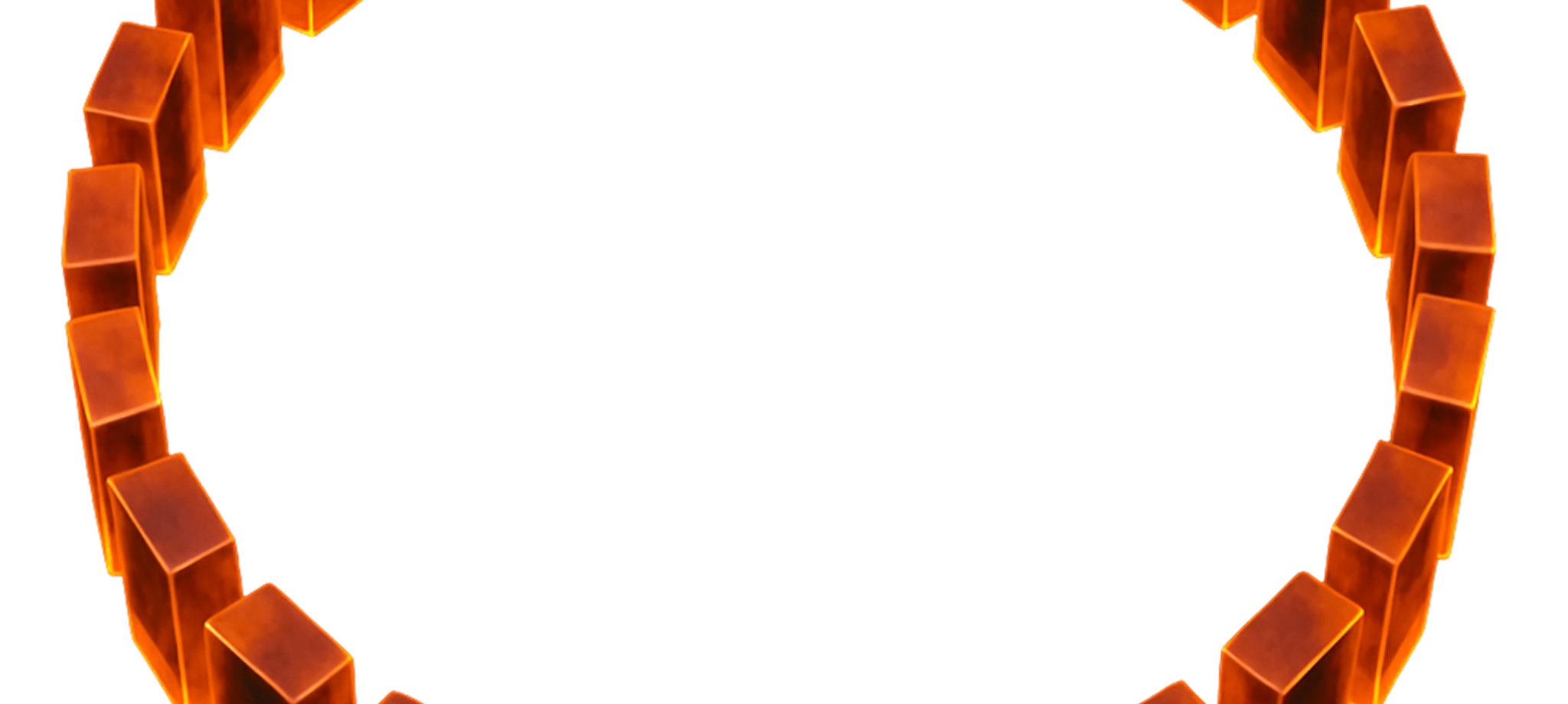Last Updated: October 13, 2025
In the ever-evolving landscape of eCommerce, understanding customer behavior and optimizing your store's performance is crucial for success. WooCommerce, a powerful platform for online stores, can be significantly enhanced with the right analytics tools. These tools not only provide insights into customer interactions but also help in making data-driven decisions that can lead to increased sales and improved user experience. Below, we explore the top ten analytics tools that seamlessly integrate with WooCommerce, enabling you to maximize your store's potential.
Google Analytics is a cornerstone in the world of web analytics. It offers a comprehensive suite of tools that allow you to track user behavior, traffic sources, and conversion rate and attribution accuracys. For WooCommerce users, integrating Google Analytics can provide invaluable insights into how customers interact with your products and services.
Integrating Google Analytics with your WooCommerce store is straightforward. You can use plugins such as 'WooCommerce Google Analytics Integration' to set up tracking without needing extensive technical knowledge. Once installed, you can configure it to track eCommerce transactions, product performance, and user engagement metrics.
While Google Analytics is robust, it’s essential to compare it with other analytics tools to find the best fit for your needs. Unlike some specialized tools, Google Analytics provides a broad overview of your website's performance, but it may lack the depth of insights offered by tools like Kissmetrics or Matomo, which focus more on user behavior and retention.
To maximize the benefits of Google Analytics in 2024, consider setting up custom dashboards that focus on key performance indicators (KPIs) relevant to your business. Additionally, utilizing Google Tag Manager can streamline the process of tracking events and conversions, allowing for more nuanced data collection.
MonsterInsights is a popular plugin that simplifies the integration of Google Analytics with your WooCommerce store. It provides a user-friendly interface and advanced tracking features that make it easier to understand your audience and their behavior.
After installing MonsterInsights, you can enable eCommerce tracking with just a few clicks. The plugin automatically tracks important metrics such as conversion rates, average order value, and revenue generated, providing you with a clear picture of your store's performance.
When compared to other analytics plugins, MonsterInsights stands out for its ease of use and comprehensive reporting features. However, it may not offer the same level of customization as more advanced tools like Segment or Mixpanel, which cater to users looking for deeper insights.
To leverage MonsterInsights effectively in 2024, focus on setting up enhanced eCommerce tracking. This will allow you to gain insights into product performance, cart abandonment rates, and customer journeys, enabling you to make informed decisions that drive sales.
This official WooCommerce extension allows you to integrate Google Analytics directly into your store. It provides essential tracking features tailored specifically for WooCommerce, making it a great choice for store owners who want to keep things simple.
Setting up the WooCommerce Google Analytics Integration is a breeze. After installing the plugin, you simply need to enter your Google Analytics tracking ID. The plugin will handle the rest, ensuring that all relevant eCommerce data is sent to your Google Analytics account.
While this integration is straightforward, it may lack some advanced features found in tools like Matomo or Kissmetrics. These tools offer more detailed insights into customer behavior and can track user journeys more effectively, which can be beneficial for larger stores.
In 2024, consider utilizing the enhanced eCommerce features available in the WooCommerce Google Analytics Integration. This will allow you to track product impressions, clicks, and purchases, giving you a more comprehensive view of your store's performance.
Matomo is an open-source analytics platform that offers a robust alternative to Google Analytics. It provides detailed insights into user behavior while ensuring data privacy, making it an excellent choice for businesses concerned about data security.
Implementing Matomo involves installing the platform on your server or using their cloud-hosted solution. Once set up, you can integrate it with WooCommerce using a dedicated plugin that tracks eCommerce metrics and user interactions seamlessly.
Matomo offers several advantages over Google Analytics, particularly in terms of data ownership and privacy. Unlike Google, Matomo allows you to host your data on your servers, giving you complete control over your analytics. However, it may require more technical expertise to set up and maintain.
To maximize Matomo's potential in 2024, focus on utilizing its heatmaps and session recordings features. These tools provide visual insights into user behavior, allowing you to optimize your store layout and improve the overall user experience.
Kissmetrics is a powerful analytics tool designed to track user behavior and customer journeys. It focuses on providing insights that help businesses understand how users interact with their products over time, making it a valuable tool for WooCommerce store owners.
Getting started with Kissmetrics involves creating an account and integrating it with your WooCommerce store using a dedicated plugin. Once set up, you can track user behavior, conversion rates, and customer retention metrics.
Kissmetrics excels in tracking individual user journeys, which sets it apart from more general analytics tools like Google Analytics. However, it may not provide as comprehensive a view of overall traffic sources and site performance as Google Analytics does.
In 2024, leverage Kissmetrics to create targeted marketing campaign (and tracking its true ROI)s based on user behavior. By understanding how different segments of your audience interact with your store, you can tailor your messaging and improve conversion rates.
Hotjar is a unique analytics tool that combines traditional analytics with user feedback and behavior tracking. It provides heatmaps, session recordings, and surveys, allowing you to gain a deeper understanding of how users interact with your WooCommerce store.
Integrating Hotjar with your WooCommerce store is simple. After signing up for an account, you can add the Hotjar tracking code to your site. This will enable you to start collecting data on user behavior, including heatmaps and session recordings.
Hotjar stands out for its ability to visualize user interactions through heatmaps and recordings. While tools like Google Analytics provide quantitative data, Hotjar offers qualitative insights that can help you understand the 'why' behind user actions.
In 2024, utilize Hotjar's feedback tools to gather insights directly from users. Implementing surveys and feedback polls can help you identify pain points in the user experience and make necessary adjustments to improve customer satisfaction.
Crazy Egg is another powerful tool for visualizing user behavior on your website. It offers heatmaps, scroll maps, and A/B testing features, making it an excellent choice for WooCommerce store owners looking to optimize their site.
Implementing Crazy Egg involves adding a tracking script to your WooCommerce store. Once set up, you can start collecting data on user interactions, allowing you to visualize how visitors engage with your site.
While both Crazy Egg and Hotjar offer heatmaps and session recordings, Crazy Egg places a stronger emphasis on A/B testing. This feature allows you to experiment with different layouts and designs to determine which performs best, providing a more data-driven approach to optimization.
In 2024, focus on using Crazy Egg's A/B testing features to refine your product pages. By testing different layouts, images, and calls to action, you can identify the most effective strategies for increasing conversions.
Segment is a customer data platform that allows you to collect, unify, and activate your customer data across various tools. For WooCommerce store owners, Segment can streamline the process of integrating multiple analytics tools, making it easier to manage data.

Setting up Segment involves creating an account and integrating it with your WooCommerce store using a dedicated plugin. Once connected, you can send data to various analytics tools, ensuring that all your customer data is centralized and easily accessible.
Segment's primary advantage is its ability to integrate with a wide range of analytics tools, allowing you to choose the best solutions for your needs. Unlike standalone analytics tools, Segment acts as a hub for your data, making it easier to manage and analyze.
In 2024, leverage Segment to enhance your marketing efforts by integrating it with email marketing and CRM tools. This will allow you to create more personalized marketing campaigns based on customer behavior and preferences.
Mixpanel is a powerful analytics tool that focuses on tracking user interactions and engagement. It provides detailed insights into how users navigate your WooCommerce store, making it an excellent choice for businesses looking to optimize their customer experience.
Using Mixpanel with WooCommerce involves integrating the platform through a dedicated plugin or custom code. Once set up, you can track user actions, conversion rates, and retention metrics, providing a comprehensive view of customer behavior.
Mixpanel differs from traditional analytics tools by focusing on user engagement rather than just page views. This allows you to gain deeper insights into how users interact with your products, making it easier to identify areas for improvement.
In 2024, utilize Mixpanel's cohort analysis features to segment your audience based on behavior. This will enable you to tailor your marketing efforts and improve customer retention by targeting specific user groups with personalized messaging.
Piwik PRO is an enterprise-level analytics solution that offers advanced tracking and data privacy features. It is particularly suitable for businesses that require compliance with strict data protection regulations, making it a great choice for WooCommerce store owners concerned about data security.
Implementing Piwik PRO involves setting up an account and integrating it with your WooCommerce store using a dedicated plugin. Once configured, you can start tracking user behavior, conversion rates, and other essential metrics.
Piwik PRO stands out for its focus on data privacy and compliance. Unlike Google Analytics, which collects data on a large scale, Piwik PRO allows you to host your data on your servers, giving you complete control over your analytics.
In 2024, leverage Piwik PRO's advanced reporting features to gain insights into user behavior and conversion rates. By analyzing this data, you can make informed decisions that drive sales and improve the overall user experience.
In conclusion, integrating the right analytics tools with your WooCommerce store can significantly enhance your ability to understand customer behavior and optimize your business strategies. By leveraging the insights provided by these tools, you can make data-driven decisions that lead to increased sales and improved customer satisfaction. Whether you choose Google Analytics, MonsterInsights, or any of the other tools mentioned, each offers unique features that can help you maximize your WooCommerce store's potential in 2024 and beyond.
Struggling with attribution discrepancies? If you're spending €100K+ per month on ads and can't tell which channels are actually driving sales, you're not alone. Learn how leading Shopify beauty and fashion brands are solving attribution challenges to scale profitably.
```
Ready to chat with your data like never before and make the leap from data overload to strategic clarity? Grow Your Boat offers a unique platform where your WooCommerce store's data speaks directly to you, offering insights as a CMO would. Say goodbye to outdated attribution models and hello to precision with an average of 20% more accuracy. Start making data-driven decisions that reflect true customer behavior and revenue attribution. Don't let your eCommerce business lag behind; Start Your 7 Days Trial today and watch your WooCommerce store thrive.